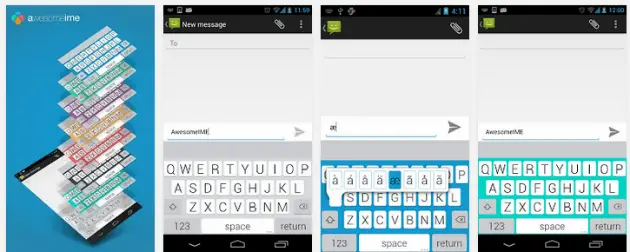Thursday 31 October 2013
All Mobiles Secret Codes...
Samsung Secret Codes
Software version: *#9999#
Software version: *#9999#
IMEI number: *#06#
Serial number: *#0001#
Battery status- Memory
capacity : *#9998*246#
Debug screen: *#9998*324# - *#8999*324#
LCD kontrast: *#9998*523#
LG Secret Codes
LG all models test mode: Type 2945#*# on the main screen.
2945*#01*# Secret menu for LG
IMEI (ALL): *#06#
IMEI and SW (LG 510): *#07#
Software version (LG B1200): *8375#
Recount cheksum (LG B1200): *6861#
Factory test (B1200): #PWR 668
Simlock menu (LG B1200): 1945#*5101#
Simlock menu (LG 510W, 5200): 2945#*5101#
Simlock menu (LG 7020, 7010): 2945#*70001#
Motorola Secret Codes
IMEI number:
*#06#
Code to lock keys. Press together *7
Note: [] (pause) means the * key held in until box appears.
Select phone line - (use this to write things below the provider name):
[] [] [] 0 0 8 [] 1 []
Add phonebook to main menu:
[] [] [] 1 0 5 [] 1 []
Nokia Secret Codes
*#06# for checking the IMEI (International Mobile Equipment Identity).
*#7780# reset to factory settings.
*#67705646# This will clear the LCD display(operator logo).
*#0000# To view software version.
*#2820# Bluetooth device address.
*#746025625# Sim clock allowed status.
*#62209526# - Display the MAC address of the WLAN adapter. This is available only in the newer devices that supports WLAN.
LCD kontrast: *#9998*523#
LG Secret Codes
LG all models test mode: Type 2945#*# on the main screen.
2945*#01*# Secret menu for LG
IMEI (ALL): *#06#
IMEI and SW (LG 510): *#07#
Software version (LG B1200): *8375#
Recount cheksum (LG B1200): *6861#
Factory test (B1200): #PWR 668
Simlock menu (LG B1200): 1945#*5101#
Simlock menu (LG 510W, 5200): 2945#*5101#
Simlock menu (LG 7020, 7010): 2945#*70001#
Motorola Secret Codes
IMEI number:
*#06#
Code to lock keys. Press together *7
Note: [] (pause) means the * key held in until box appears.
Select phone line - (use this to write things below the provider name):
[] [] [] 0 0 8 [] 1 []
Add phonebook to main menu:
[] [] [] 1 0 5 [] 1 []
Nokia Secret Codes
*#06# for checking the IMEI (International Mobile Equipment Identity).
*#7780# reset to factory settings.
*#67705646# This will clear the LCD display(operator logo).
*#0000# To view software version.
*#2820# Bluetooth device address.
*#746025625# Sim clock allowed status.
*#62209526# - Display the MAC address of the WLAN adapter. This is available only in the newer devices that supports WLAN.
Micromax Canvas Tab P650 voice-calling tablet launched at Rs. 16,500...
Micromax has introduced its first flagship tablet in the Canvas series, calling it the Canvas Tab P650. Until now the domestic maker has been launching tablets under its Funbook portfolio. The new Canvas Tab has been launched at Rs. 16,500, and will be available in stores on Wednesday.
The Micromax Canvas Tab P650 comes with 8-inch IPS display (resolution unspecified) and is powered by a 1.2 GHz quad core processor alongside 1GB of RAM. It comes with 16GB of inbuilt storage which is further expandable up to 32GB via microSD card. It runs Android 4.2.1 Jelly Bean and is upgradable via FOTA (firmware over the air). The tablet sports a 5-megapixel autofocus rear camera while there is also a 2-megapixel front-facing camera onboard.
The Canvas Tab P650 comes with SIM support and has voice-calling, however, the company has not detailed if the device supports single SIM or is dual-SIM. Its 4800mAh battery is rated to deliver up to five hours of browsing time. Connectivity options on the tablet include Wi-Fi, Bluetooth, GPS and 3G. The tablet comes with some features initially introduced on the company's flagship smartphone, the Canvas 4, such as Video Pinning, Pop-up Browser, Look away to Pause video. Pre-loaded apps on the Canvas Tab include Spuul, M! Security, Music Hub and Opera Mini.
The Micromax Canvas Tab will be available in two colours, Blue and White.
Commenting on the launch, Rahul Sharma, Micromax Co- Founder said, "With today's launch, we aim to extend the Canvas experience to our users on the tablet PC's, supported by an entire eco-system of applications. The Canvas Tab promises a seamless experience to the consumers. The Canvas Tab will strengthen our leadership in the tablet PC market complemented with a 360 degree go to market strategy to reach out to the consumers."
Earlier on Wednesday, Micromax's budget tablet, the Funbook P255 went up for pre-orders through online retailers at Rs. 4,499.
Micromax Canvas Tab P650 key specifications
- 8-inch IPS display
- 1.2GHz quad core processor
- 1GB of RAM
- 16GB of built-in storage, expandable up to 32GB
- 5-megapixel rear camera
- 2-megapixel front-facing camera
- Android 4.2.1 Jelly Bean and upgradable via FOTA
- 4800 mAh battery
Wednesday 30 October 2013
Save time with this Excel Plugin....
“The most popular add-in for Excel users”
It is a powerful Excel add-in that fills the gaps in Excel.
Since 1999 it has grown to become probably one of the world's most popular add-ins for MS Excel.Do more and save time in Excel with these popular tool
The tools from ASAP Utilities add new functionality to Excel and are guaranteed to save you time and speed up your work.A few of our most popular tools are:
- Select cells based on content, formatting and more
- Advanced sorting, sort by more than just values
- Deselect cells in your selection
- Apply formula to selected cells
- Remove leading, trailing and excessive spaces
- Sort the sheet tabs by name or color
- Export worksheets as separate files
- Quickly create many worksheets with auto-naming
- Copy a worksheet's page and print settings
- Protect multiple sheets at once
- Insert before and/or after each cell in your selection...
- Vision control: view workbooks, sheets and easily change their settings
- File import and export tools (txt, csv, dbf, xls, gif, jpg, html, etc.)
Download Links:
Tuesday 29 October 2013
సులభంగా ga YouTube వీడియోలను డౌన్లోడ్ chesukovadaniki ఈ సైట్ అనుసరించండి ......
సులభంగా గో YouTube వీడియోలను డౌన్లోడ్ chesukovadaniki ఇ లింక్ను అనుసరించండి...
http://catchvideo.net/
http://catchvideo.net/
Short cut for Shutdown and Restart on Desktop.........
On the desktop right click ----> New----> shortcut .
In the location area type (without quotes) "shutdown -r" to reboot, "shutdown -l" to logout, "shutdown -s" to shutdown.
In the name for the shortcut type in any name you are comfortable
In the location area type (without quotes) "shutdown -r" to reboot, "shutdown -l" to logout, "shutdown -s" to shutdown.
In the name for the shortcut type in any name you are comfortable
with e.g SHUTDOWN or RESTART etc.
Click Finish and its done.
Now double-click the icon created to perform the actions
Click Finish and its done.
Now double-click the icon created to perform the actions
PDF Tricks...
now u can listen to wats there in a pdf document instead of reading the whole document....
Try out the following key
combinations for Acrobat 6.0 & 7.0:
- ctrl+ shift + b ---> To hear the whole document
ctrl + shift + v ---> To hear only the page
ctrl + shift + c ---> To resume
ctrl + shift + e ---> To stop
Try out the following key
combinations for Acrobat 6.0 & 7.0:
- ctrl+ shift + b ---> To hear the whole document
ctrl + shift + v ---> To hear only the page
ctrl + shift + c ---> To resume
ctrl + shift + e ---> To stop
Try to LOCK ur folder wit out S/W method 2
TRY to lock ur private folder
Suppose you want to lock the folder games in d: which has the path D:Games.
Suppose you want to lock the folder games in d: which has the path D:Games.
In the same drive create a text file and type
ren games games.{21EC2020-3AEA-1069-A2DD-08002B30309D}
Now save this text file as loc.bat
Create another text file and type in it
ren games.{21EC2020-3AEA-1069-A2DD-08002B30309D} games
Now save this text file as key.bat
Now you can see 2 batch files loc and key.Press loc and the folder games will change
ren games games.{21EC2020-3AEA-1069-A2DD-08002B30309D}
Now save this text file as loc.bat
Create another text file and type in it
ren games.{21EC2020-3AEA-1069-A2DD-08002B30309D} games
Now save this text file as key.bat
Now you can see 2 batch files loc and key.Press loc and the folder games will change
to control panel and you cannot view its contents.Press key and you will get back your original folder.
try it out!!!!!!!
Important note:How to rename your text files as bat files?
Just go to my computer->tools->folder options->go to the view tab.
Now uncheck the 'Hide extensions for known file types'.Press apply.
Now rename ur text files as bat files.
Important note:How to rename your text files as bat files?
Just go to my computer->tools->folder options->go to the view tab.
Now uncheck the 'Hide extensions for known file types'.Press apply.
Now rename ur text files as bat files.
Try to LOCK ur folder wit out S/W method 1
To hide a a folder name
"d:\game"
GO TO CMD PROMPT :
type in "d:\attrib game +s +h "
2 unlck the hide :
type in "d:\attrib game -s -h "
"d:\game"
GO TO CMD PROMPT :
type in "d:\attrib game +s +h "
2 unlck the hide :
type in "d:\attrib game -s -h "
Multiple Logins in yahoo without Software
1) Go to Start
2) Navigate to HKEY_CURRENT_USER-->Software-->Yahoo-->Pager-->Test
3)ON the Right side if the page , Right click and choose new Dword Value.
4) Rename it as " Plural ".
5)Double click and assign a decimal value of 1.
6) Now close registry and restar yahoo messenger and try Multiple Login
2) Navigate to HKEY_CURRENT_USER-->Software-->Yahoo-->Pager-->Test
3)ON the Right side if the page , Right click and choose new Dword Value.
4) Rename it as " Plural ".
5)Double click and assign a decimal value of 1.
6) Now close registry and restar yahoo messenger and try Multiple Login
Updated trick for enabling Folder option
Many times Windows users face a common problem. The “Folder Options” in
“Tools” menu is not visible. Even It can’t be accessed from Control Panel.
Also “Registry Editor” is disabled.
Follow the simple steps mentioned in this tutorial and your problem will be solved:
1. If Folder Options is disabled but Registry Editor is still working in your system,
then you can enable Folder Options by editing Windows Registry.
Type regedit in RUN dialog box and press Enter.
it’ll open Registry Editor, now go to following keys:
HKEY_CURRENT_USER\Software\Microsoft\Windows\Current Version\Policies\ExplorerHKEY_LOCAL_MACHINE\Software\Microsoft\Windows\Current Version\Policies\Explorer
In right-side pane, check whether a DWORD value named NoFolderOptions exists or not?
If it exists, delete it.
2. If you are not familiar with editing the registry, then you can simply download following file,
extract it and then run the .REG file:
Folder_option.zip
................................................................................................................
If u cant run regedit ....
Seems like your system is infected with a virus. Pls follow following link:
http://www.askvg.com/is-your-system-infected-with-a-virus-spyware-adware-trojan/
..................................................................................................................
Some ppl find that "show hidden files and folders" option ll not b enabled..
though enabled they cant c the hidden folders...
for that dont worry
--open RUN
--type regedit
--HKEY_CURRENT_USER\Software\Microsoft\Windows\Current Version\Explorer\Advanced
And in right-side pane, change value of “Hidden” to 1 and refresh My Computer window
and you’ll be able to see hidden files again
“Tools” menu is not visible. Even It can’t be accessed from Control Panel.
Also “Registry Editor” is disabled.
Follow the simple steps mentioned in this tutorial and your problem will be solved:
1. If Folder Options is disabled but Registry Editor is still working in your system,
then you can enable Folder Options by editing Windows Registry.
Type regedit in RUN dialog box and press Enter.
it’ll open Registry Editor, now go to following keys:
HKEY_CURRENT_USER\Software\Microsoft\Windows\Current Version\Policies\ExplorerHKEY_LOCAL_MACHINE\Software\Microsoft\Windows\Current Version\Policies\Explorer
In right-side pane, check whether a DWORD value named NoFolderOptions exists or not?
If it exists, delete it.
2. If you are not familiar with editing the registry, then you can simply download following file,
extract it and then run the .REG file:
Folder_option.zip
................................................................................................................
If u cant run regedit ....
Seems like your system is infected with a virus. Pls follow following link:
http://www.askvg.com/is-your-system-infected-with-a-virus-spyware-adware-trojan/
..................................................................................................................
Some ppl find that "show hidden files and folders" option ll not b enabled..
though enabled they cant c the hidden folders...
for that dont worry
--open RUN
--type regedit
--HKEY_CURRENT_USER\Software\Microsoft\Windows\Current Version\Explorer\Advanced
And in right-side pane, change value of “Hidden” to 1 and refresh My Computer window
and you’ll be able to see hidden files again
Tips to recover scratched CD's
1. Spread a cloth on a flat surface and place the CD on it.
2. Then, hold the disc with one hand, use the other to wipe the polish into
the affected area with a soft cloth.
3. Wait for it to dry and buff using short, brisk strokes along the scratch, not across it.
4. A cloth sold to wipe spectacles or camera lenses will work super m8's.
5. When you can no longersee the scratch,, wash the disc with water and let it dry
before playing. Intersting isnt it? Try it right now
I have used toothpaste with good effects before Ive also used car paint cutting
compound on deeper scratches. It does leave lots of smaller scratches
(as it is a cutting compound after all) but it will remove the worst scratches
in most cases.
ya u r gng to b surely befinited by this Operation
* Fingermarks/prints cause 43% of disc problems!
* General wear & tear causes 25% of disc problems!
* Player-related issues cause 15% of disc problems!
* Remaining Others
2. Then, hold the disc with one hand, use the other to wipe the polish into
the affected area with a soft cloth.
3. Wait for it to dry and buff using short, brisk strokes along the scratch, not across it.
4. A cloth sold to wipe spectacles or camera lenses will work super m8's.
5. When you can no longersee the scratch,, wash the disc with water and let it dry
before playing. Intersting isnt it? Try it right now
I have used toothpaste with good effects before Ive also used car paint cutting
compound on deeper scratches. It does leave lots of smaller scratches
(as it is a cutting compound after all) but it will remove the worst scratches
in most cases.
ya u r gng to b surely befinited by this Operation
* Fingermarks/prints cause 43% of disc problems!
* General wear & tear causes 25% of disc problems!
* Player-related issues cause 15% of disc problems!
* Remaining Others
Add Your Name (or) Application to right click Of My Computer
Caution ..
As it is related to Windows regisrty it can be dangerous
so,Try This at ur own risk
To write your name on right click application
please follow the steps.
1.Copy/Paste the following code in Notepad And then Save it as .reg
Windows Registry Editor Version 5.00
[HKEY_CLASSES_ROOT\CLSID\{20D04FE0-3AEA-1069-A2D8-08002B30309D}\shell\Registry Editor]
@="Your Name Or Name of the Application"
[HKEY_CLASSES_ROOT\CLSID\{20D04FE0-3AEA-1069-A2D8-08002B30309D}\shell\Registry Editor\command]
@="Location Of The Application"
2.Now edit it and then Type your name In
Eg:
[HKEY_CLASSES_ROOT\CLSID\{20D04FE0-3AEA-1069-A2D8-08002B30309D}\shell\Registry Editor]
@="Rajesh"
3. If u want to get any application, once you click Your name or name of application
Then , Type the location Of the application Which u want to open In:
[HKEY_CLASSES_ROOT\CLSID\{20D04FE0-3AEA-1069-A2D8-08002B30309D}\shell\Registry Editor\command]
@="Location Of The Application"
For eg.C:\Program Files\Yahoo!\Messenger\messenger.exe
Thats It finally save it And then Run it .
------------------------------------------------------------
To add Application Control Panel
[HKEY_LOCAL_MACHINE\SOFTWARE\Classes\CLSID\{20D04FE0-3AEA-1069-A2D8-08002B30309D}\shell\Control Panel\command]
@="rundll32.exe shell32.dll,Control_RunDLL"
To add Application Add/Remove
[HKEY_CLASSES_ROOT\CLSID\{20D04FE0-3AEA-1069-A2D8-08002B30309D}\shell\Add/Remove\command]
@="control appwiz.cpl"
To add Application Reboot
[HKEY_CLASSES_ROOT\CLSID\{20D04FE0-3AEA-1069-A2D8-08002B30309D}\shell\[Reboot]\command]
@="shutdown -r -f -t 5"
To add Application Shutdown
[HKEY_CLASSES_ROOT\CLSID\{20D04FE0-3AEA-1069-A2D8-08002B30309D}\shell\[Shutdown]\command]
@="shutdown -s -f -t 5"
As it is related to Windows regisrty it can be dangerous
so,Try This at ur own risk
To write your name on right click application
please follow the steps.
1.Copy/Paste the following code in Notepad And then Save it as .reg
Windows Registry Editor Version 5.00
[HKEY_CLASSES_ROOT\CLSID\{20D04FE0-3AEA-1069-A2D8-08002B30309D}\shell\Registry Editor]
@="Your Name Or Name of the Application"
[HKEY_CLASSES_ROOT\CLSID\{20D04FE0-3AEA-1069-A2D8-08002B30309D}\shell\Registry Editor\command]
@="Location Of The Application"
2.Now edit it and then Type your name In
Eg:
[HKEY_CLASSES_ROOT\CLSID\{20D04FE0-3AEA-1069-A2D8-08002B30309D}\shell\Registry Editor]
@="Rajesh"
3. If u want to get any application, once you click Your name or name of application
Then , Type the location Of the application Which u want to open In:
[HKEY_CLASSES_ROOT\CLSID\{20D04FE0-3AEA-1069-A2D8-08002B30309D}\shell\Registry Editor\command]
@="Location Of The Application"
For eg.C:\Program Files\Yahoo!\Messenger\messenger.exe
Thats It finally save it And then Run it .
------------------------------------------------------------
To add Application Control Panel
[HKEY_LOCAL_MACHINE\SOFTWARE\Classes\CLSID\{20D04FE0-3AEA-1069-A2D8-08002B30309D}\shell\Control Panel\command]
@="rundll32.exe shell32.dll,Control_RunDLL"
To add Application Add/Remove
[HKEY_CLASSES_ROOT\CLSID\{20D04FE0-3AEA-1069-A2D8-08002B30309D}\shell\Add/Remove\command]
@="control appwiz.cpl"
To add Application Reboot
[HKEY_CLASSES_ROOT\CLSID\{20D04FE0-3AEA-1069-A2D8-08002B30309D}\shell\[Reboot]\command]
@="shutdown -r -f -t 5"
To add Application Shutdown
[HKEY_CLASSES_ROOT\CLSID\{20D04FE0-3AEA-1069-A2D8-08002B30309D}\shell\[Shutdown]\command]
@="shutdown -s -f -t 5"
Create Your Own Logon Message
1 Click start
click run
type regedit,
then click ok!
2 In The registry editor, drill down to the following key:
hklm\software\Microsoft\Windows NT\Current version\Winlogon.
3 Right click LegalNoticeCaption,
click modify,
Type: THIS IS NEXT TRICK,and then click ok!
4 Right click legalNoticeText,
click modify, and then Close your message!
5 Restart Your Computer.
6 The message will appear every time you logon!
click run
type regedit,
then click ok!
2 In The registry editor, drill down to the following key:
hklm\software\Microsoft\Windows NT\Current version\Winlogon.
3 Right click LegalNoticeCaption,
click modify,
Type: THIS IS NEXT TRICK,and then click ok!
4 Right click legalNoticeText,
click modify, and then Close your message!
5 Restart Your Computer.
6 The message will appear every time you logon!
Chat With Command Prompt
If you want personal chat with a friend
you don't need to download any yahoo messenger
All you need is your friends IP address and Command Prompt.
All you need is your friends IP address and Command Prompt.
Firstly, open Notepad and enter:
@echo off
:A
Cls
echo MESSENGER
set /p n=User:
set /p m=Message:
net send %n% %m%
Pause
Goto A
Now save this as "Messenger.bat". Open the .bat file and in Command
Prompt you should see:
MESSENGER
User:
After "User" type the IP address of the computer you want to contact.
After this, you should see this:
Message:
Now type in the message you wish to send.Before you press "Enter" it should look like this:
MESSENGER
User:27.196.391.193
Message: Hi
Now all you need to do is press "Enter", and start chatting!
FOLDER OPTION missing......
Many of us sometimes find the folder options missing in windows explorer.
Here's the solution
Open Run and then type "gpedit.msc".
Now goto
User Configuration > Administrative templates > Windows Component > Windows Explorer.
Click on Windows Explorer you will find the 3rd option on the right side of screen
"Removes the Folder Option menu item from the Tools menu"
Just check it,
if it is not configured then change it to enable by double clicking on it and after applying again set it to not configured.
I hopes that you will find the option after restarting windows
Here's the solution
Open Run and then type "gpedit.msc".
Now goto
User Configuration > Administrative templates > Windows Component > Windows Explorer.
Click on Windows Explorer you will find the 3rd option on the right side of screen
"Removes the Folder Option menu item from the Tools menu"
Just check it,
if it is not configured then change it to enable by double clicking on it and after applying again set it to not configured.
I hopes that you will find the option after restarting windows
Use pc as an alarm...
Now this is specially for the ones who are too
lazy to get up even
when the trust cellphone dies screeching its lungs out.
Its pretty simple Creating the playlist create a playlist of your favourite songs
in Winamp, WMP or any other player. Export the playlist as a M3U playlist.
M3U is generally accepted by almost every player.
Triggering the alarm point to
start> programs >accessories > system tools >scheduled tasks
Create a new task and choose program as windows media player or winamp
(May work with others too but I haven't tried anything else)
Choose "daily", Enter the time and choose "every day" at next screen.
It would now ask for password (leave blank in case you don't have one)
Right click on the newly created task and check the "run only if logged in" check box
. In the properties. Append the path to the playlist you created in the "run" text box.
It should now look like Code:
Code:
"D:\windows mediaplayer\wmplayer.exe"K:\Playlists\smoothies.m3uthe
text inside quotes is my WMP's path. It may vary for you.
The text after WMP's path is the one to the playlist. Click OK and you're done.
when the trust cellphone dies screeching its lungs out.
Its pretty simple Creating the playlist create a playlist of your favourite songs
in Winamp, WMP or any other player. Export the playlist as a M3U playlist.
M3U is generally accepted by almost every player.
Triggering the alarm point to
start> programs >accessories > system tools >scheduled tasks
Create a new task and choose program as windows media player or winamp
(May work with others too but I haven't tried anything else)
Choose "daily", Enter the time and choose "every day" at next screen.
It would now ask for password (leave blank in case you don't have one)
Right click on the newly created task and check the "run only if logged in" check box
. In the properties. Append the path to the playlist you created in the "run" text box.
It should now look like Code:
Code:
"D:\windows mediaplayer\wmplayer.exe"K:\Playlists\smoothies.m3uthe
text inside quotes is my WMP's path. It may vary for you.
The text after WMP's path is the one to the playlist. Click OK and you're done.
Finding Ip Address Of A Website Using Command Prompt Or CMD
In this tutorial i
will teach you to find Ip Address of any website using Command
Prompt or in short CMD.
Using IP Address you can find location of the website server and do more stuff.
I will demostrate this tutorial with Google but you can use this method to find IP Address of any website like twitter, facebook etc. So
lets get started.
How to find IP ?
1. Go to Start > Type CMD and press Enter.
2. Now write Ping followed by website URL whose IP you want to find.
2. Now write Ping followed by website URL whose IP you want to find.
In my next post i will show you another easy way to find website IP Address and teach you to use this IP to find its location.
Saturday 26 October 2013
Top 5 Best NEW Software Keyboards for Android
it is most often that Android users go for their favorite keyboard downloaded from the Play Store for texting and other such actions. The number of such options available now on the Store has been greatly increased with some great additions. Not only that, you will find that some of the newest options are also highly innovative and fun to use. Lets take a look at some of the newest and best them.
1. Minuum Keyboard
Though it needs some getting used to Minutum can prove to be one of the keys you will learn to enjoy. It is made so that is does not take and space and based on predictions. The interface is very well designed and offers some mutcf needed custinizaruib options. Like I said, learning to use it will not be an easy task but it is surely worth giving it a try. Besides that the developers are promising constant improvements and new features as soon as possible soon.
2. Siine Shortcut Keyboard
This developer has brought lots of features and motors alters features. Yout lots of shortcuts for greetings, personalized emoticons, a built-in clock and calendar built-in and lots mor. Te interface can be adjusted the interface just rge interface toy cab the lease. Plus you will be get access to la ces mai access important features such as the dialer, calendar, Watsapp and more mop. Plus it is very great designed and offers lots if personalized emoticon.
3. Dynamic Keyboard
Alta great app that most likely will learn to enjoy on any mobile device you own. Not only is it interface very great designed it is also used and noes not use struggling to adjust extra settings. It offers:
# Predictive Characters to aid your accuracy and speed change size
# Smooth Animations
# The Pro version offers Full Customization and Colors or presets to choose from
# Many Shortcuts (eg swipe left = delete last word, double tap space or shift)
# The keyboard also Tablet Optimized for better typing experience and lots more…
# Smooth Animations
# The Pro version offers Full Customization and Colors or presets to choose from
# Many Shortcuts (eg swipe left = delete last word, double tap space or shift)
# The keyboard also Tablet Optimized for better typing experience and lots more…
4. AwesomeIME – FLAT Keyboard
A Keyboard that you don’t have to miss. It looks great and can be customized in many face. It includes swipe gestures and is designed for different fir many screen sizes. There ilso the AwesomeIME features -that improves the readability and keystrokes while dramatically reducing the margin of error. It is “to make typing and legibility easy and convenient, limiting as much as possible the margin of error”.
5. KALQ Keyboard
This keyboard is first appreciated for its simplitate. The buttons are large enough and very easy to use while the design tested on msany including the galaxy S4 or HTC One. This new version has several extra features which are not available in much acclaimed other KALQ keyboard application.
1. There are different layouts for portrait and landscape mode.
2. Currency signs for several countries such as India, China, Korea, Philippines, Kuwait etc.
3. Pop up keys for phonetics.
4. Swipe facilities to change keyboard mode.
5. Extra smiley.
1. There are different layouts for portrait and landscape mode.
2. Currency signs for several countries such as India, China, Korea, Philippines, Kuwait etc.
3. Pop up keys for phonetics.
4. Swipe facilities to change keyboard mode.
5. Extra smiley.
Friday 18 October 2013
చేతిరాతను కేప్చర్ చేసే డిజిటల్ పెన్....
ఇది అచ్చం బాల్ పాయింట్ పెన్ మాదిరిగా ఉంటుంది. బాల్ పాయింట్ పెన్లో మాదిరిగానే ఇందులో ఇంక్ కూడా పొందుపరచబడి ఉంటుంది. అయితే మామూలు పెన్ కీ దీనికీ ఉన్న వ్యత్యాసం.. ఈ పెన్ తో మనం పేపర్ పై రాసే సమాచారం మొత్తం ఆ పెన్ లోనే అంతర్గతంగా అమర్చబడి ఉన్న మెమరీలోకి కాపీ చేయబడుతుంది. ఆ తర్వాత ఆ పెన్ ని కంప్యూటర్ కి కనెక్ట్ చేసుకుని అందులోని సమాచారాన్ని ట్రాన్స్ ఫర్ చేసుకుని Microsoft Word వంటి ప్ర్లోగ్రాముల్లో ఎడిట్ చేసుకోవచ్చు. మన చేతిరాతని విశ్లేషించి దానిని హ్యాండ్ రైటింగ్ రికగ్నిషన్ టెక్నాలజీ ద్వారా డిజిటల్ రూపంలోకి మార్చే ఈ పెన్ తో పాటు అందించబడే సిడిలో ఇస్తున్నారు. సో.. మీరు విధ్యార్థులు,జర్నలిస్ట్లులు, ఇతర ప్రొఫెషనల్స్ అయితే మీరు పేపర్ పై రాసిన మేటర్ని తిరిగి టైప్ చేయవలసిన అవసరం లేకుండా ఈ పెన్ సాయంతో నేరుగా డిజిటల్ రూపంలోకి మార్చుకోవచ్చన్నమాట.
Saturday 12 October 2013
8 Ways to access Blocked Websites...
Friday 11 October 2013
oCam - ఒక మంచి ఫ్రీవేర్ డెస్క్టాప్ స్క్రీన్ రికార్డింగ్ సాఫ్ట్వేర్.......
ఈ సాఫ్ట్వేర్ ఫీచర్స్:
* సింపుల్ User Interface మరియు సులువైన Recording tools options.
* High Quality & HD Recording ability.
* ఈ సాఫ్ట్వేర్ యొక్క మరిన్ని వివరాల కోసం ఈ లింకు చూడండి:http://ohsoft.net/product_ocam.php.
గమనిక: ఈ సాఫ్ట్వేర్ previous (older) version 8.0 లేదా అంతకుముందు వాటిలో మనకు కావల్సిన video codec (ఉదా:techsmith video codec, Xvid, x264, vp8) లను install చేసుకుని వాటిని ఉపయోగించి video recording చేసే సదుపాయం ఉండేది. కానీ, ప్రస్తుత version 11.0 లో ఈ AVI, MP4, MOV, TS, VOB ఫార్మాట్ వంటి కొన్ని video codec లను మాత్రమే built-in గా అందించడం జరిగింది. కనుక, ప్రస్తుత version లో వాటిని తప్ప మనం మనకు కావల్సిన వేరే ఇతర ఏ video codec లను install చేసి వాడలేము.
ఒకవేళ మీకు కావల్సిన video codec (ఉదా: techsmith video codec) లనే ఉపయోగించి video recording చెయ్యాలనుకుంటే గనక ఈ సాఫ్ట్వేర్ యొక్క older version 8.0 ని డౌన్లోడ్ చేసుకొని వాడవచ్చు.
ఒకవేళ మీకు కావల్సిన video codec (ఉదా: techsmith video codec) లనే ఉపయోగించి video recording చెయ్యాలనుకుంటే గనక ఈ సాఫ్ట్వేర్ యొక్క older version 8.0 ని డౌన్లోడ్ చేసుకొని వాడవచ్చు.
Older Version download link: http://ohsoft.net/pds/oCam_v8.0.0.0.exe
Friday 4 October 2013
వాల్ పేపర్స్ అటోమెటిక్ గా ఛే౦జ్ అవ్వాలా ?
జనరల్ ఏదైనా వాల్ పేపర్ సెట్ చేస్తే మళ్లి అది ఛే౦జ్ చేసేవరకు అలానే ఉ౦టు౦ది కదా! అలా కాకు౦డా డెస్క్ టాప్ పై వాల్ పేపర్లు ఎప్పటికప్పుడు అటోమెటిక్ ఛే౦జ్ అవుతూ ఉ౦డాల౦టే John’s Background Switcher అనే సాఫ్ట్ వేర్ ను ఉపయోగి౦చ౦డి. దీనితో మన పీసిలో లో ఉన్న ఇమేజ్ లతో పాటు Flickr, Phanfare, SmugMug, Picasa వ౦టి ఆన్ లైన్ ఫోటో షేరి౦గ్ సైట్స్ ను౦చి కూడా ఇమేజ్ లను సెలెక్ట్ చేసుకోవచ్చు కుడా! దీనిని ఉపయోగి౦చడ౦ కూడా చాలా ఈజీ, ము౦దుగా మీరు ఇమేజ్ లను మీ ఫోల్డర్ లేక ఆన్ లైన్ ఫోటో షేరి౦గ్ సైట్స ను౦చి సెలెక్ట్ చేసుకుని ఒక్కో వాల్ పేపర్ ఎ౦త సేపు ఉ౦డాలో టైమ్ సెట్ చేస్తే చాలు!
Subscribe to:
Posts (Atom)